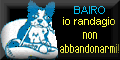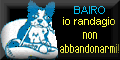|
| FP Rocket pinball frontend |
02/12/2022 |
Un front end per Visual Pinball e Future Pinball in grado di gestire i nostri amati flipper emulators in maniera semplice. Una volta effettuato il settaggio (la posizione degli eseguibili e delle tables) questo programma ci permetterà di avviare i nostri flipper 3D in maniera semplice, potremo effettuare screenshot per visualizzare il tavolo ed anche segnalare come non funzionate uno dei flipper listati, in attesa di risolvere nel futuro. Attualmente in fase beta, nelle successive relase adotterà i suggerimenti degli utilizzatori, prima fra tutte la gestione dei "preferiti". Le directory delle Tables supportano 1 livello di profondità. Eseguire il setup per indicare quali sono i programmi disponibili e le cartelle delle tables. Per ogni tipologia di flipper è possibile indicare un programma alternativo da lanciare al posto del principlae quando selezionato "Alternative EXE" sulla pagina principale.
Per avere l`immagine del vostro flipper selezionato, fate partire la table, screenshottate lo schermo (o parte di esso) e chiudete la tavola del flipper. Il programma automaticamente inserirà lo screenshot nella lista. Il tasto "panico" ovvero ALT+W farà chiudere immediatamente sia il programma del flipper visualizzato al momento sia FP Rocket, utile in situazioni "pericolose".
Il programma fprocket.exe va lanciato in modalità amministratore. Se intendete usare FP Rocket come shell unica sul vostro sistema utilizzando un account non amministratore non lanciate il programma da tale modalità quando settate il flag relativo alla shell. Successivamente a questo passo potrete riavviarlo in modalità amministratore.
Dalla versione 2.0.4.0 è possibile indicare a FP Rocket di partire come unica shell del sistema e di utilizzare i tasti alternativi (shift destro, shift sinistro per muoversi nella lista, 1 per lanciare una table e 5 per spostarsi tra gli elementi della finestra).
-- ENGLISH --
A front end for Visual Pinball and Future Pinball able to manage our beloved pinball emulators in a simple way. Once the setting has been made (the position of the executables and the tables) this program will allow us to start our 3D pinball machines in a simple way, we will be able to take screenshots to view the table and also signal one of the listed pinball machines as not working, waiting to solve in the future. Currently in beta phase, in subsequent releases it will adopt suggestions from users, first of all the management of "favorites". Tables dir now supporting 1 depth level. Run the setup to indicate which programs are available and the folders of the tables. For each type of pinball machine it is possible to indicate an alternative program to be launched instead of the main one when "Alternative EXE" is selected on the main page.
To get a screenshot of your selected pinball machine, start the table, screenshot the screen (or part of it) and close the pinball table. The program will automatically insert the screenshot into the list. The "panic" key or ALT+W will immediately close both the currently displayed pinball program and FP Rocket, useful in "dangerous" situations.
Fprocket works better in administrator mode. If you intend to use FP Rocket as the only shell on your system using a non-administrator account, do not launch the program in administrator mode when you set the shell flag. After this step you can restart it in administrator mode.
v 2.0.5.4: Now list of tables can be resized. Added favorites compendium.
v 2.0.5.3: Added jpeg rules (button I/R). If there is a name-of-table.vpt.jpg files in tables directory this image will be displayed instead of text rules. Added Rnd button from main to start a random table from list.
v 2.0.5.2: Added text rules (button I/R) that user can fill directly from program. Text files will put in screenshots directory.
v 2.0.5.0: Added path to screenshot and flag to close automatically (or not) visual pinball after playing a table. Default on.
v 2.0.4.1: Correction of minor bugs.
v 0.2.3.0: FP Rocket can use alternate keys (Rshift, Lshift for moving into list, 1 to start table selected, 5 to navigate through controls in window)
v 0.2.3.0: FP Rocket can work as unique shell for windows, this mean that when you start system FP Rocket will be the only thing that you can see on screen...
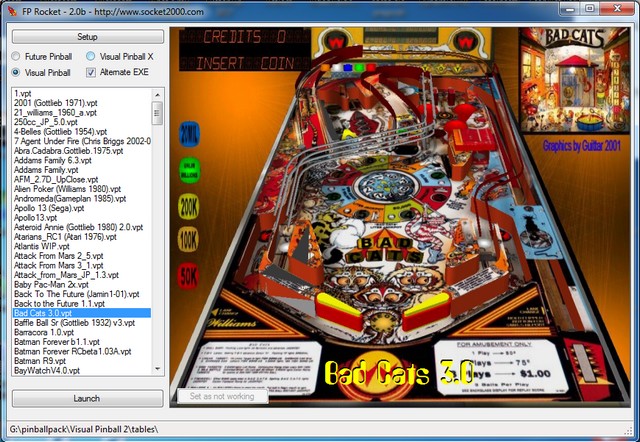
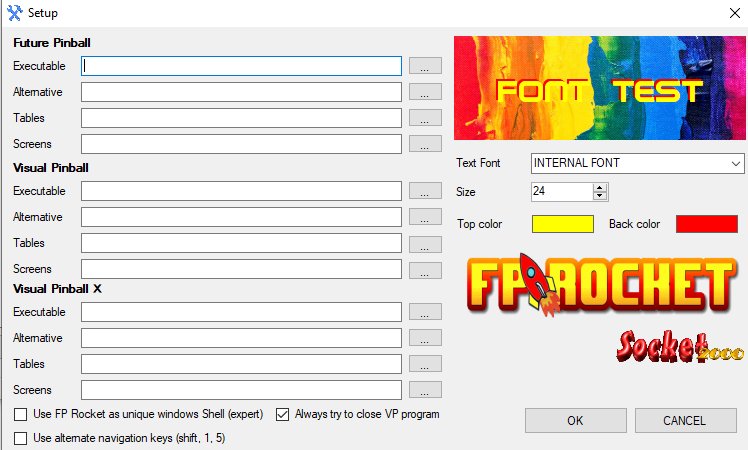
Download frontend 2.1.0.0 (2MB) - (923 downloads)
FP Rocket forum
|
|
| Donazione con paypal |
Se ritieni che StopDialers ti sia stato utile o apprezzi la musica MP3 scaricata puoi effettuare una donazione di qualsiasi entità per supportare il mio lavoro, grazie. In alternativa potete cliccate i banner pubblicitari... |
| Advertizing |


|
|